What is Tesla Sentry Mode and How Does it Work?
If you’re a Tesla owner, you know how important it is always to keep your vehicle safe and secure. That’s where Sentry Mode comes in, providing an extra layer of protection for your valuable possession.
But what is tesla sentry mode and how does it work? Is it free, and does it drain your battery? Can you turn it off? we’ll answer all these questions and more, so you can stay informed and keep your Tesla as secure as possible.
What is Sentry Mode in Tesla?
It is a security feature for Tesla vehicles that uses the car’s cameras and sensors to monitor the surrounding area. It’s like having a personal security guard for your car, ready to detect any suspicious activity and alert you immediately.
It can help deter potential thieves and provides valuable video footage in case of an incident. With Sentry Mode, you can know that your Tesla is being watched over even when you’re not around.
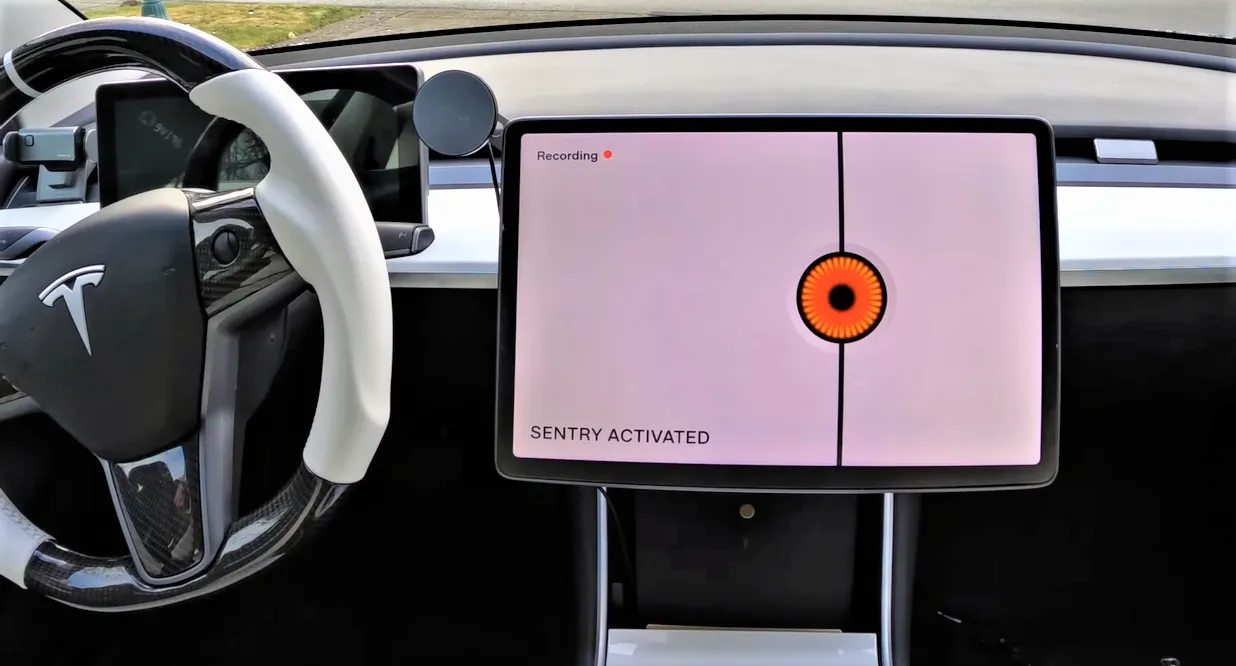
Trigger of Tesla Sentry Mode:
Tesla Sentry Mode is designed to detect and respond to any unusual activity around your vehicle. It’s activated when the car is parked, and the security system is engaged.
Sentry Mode uses the car’s cameras and sensors to monitor the surrounding area. It can be triggered by various events, including the motion or proximity of people or objects, attempted break-ins. Even a dog barking nearby.
But what triggers tesla sentry mode? When Sentry Mode is activated, the car’s touch screen displays a message indicating that the cameras are recording, and an alarm may sound to deter potential vandals.
The system will also alert your phone if any suspicious activity is detected. Most non-Tesla users are fascinated by this technology and interested in knowing do all Teslas have sentry mode. For them, the answer is yes; this technology comes in all new Tesla vehicles.
Troubleshoot of Tesla Sentry Mode:
If you’re experiencing issues with Tesla Sentry Mode not working, there could be a few possible reasons. First, ensure that Sentry Mode is enabled in your car’s settings. If it is, check to see if the cameras and sensors are clean and free from obstructions. This could affect their ability to detect activity.
Another potential issue could be related to the car’s software or hardware. It’s a good idea to check for any available updates or have your car serviced by a Tesla technician.
It’s also important to note that Sentry Mode can be affected by extreme temperatures or low battery levels. So ensure your car is properly charged and parked safely.
Turning off Sentry Mode in Tesla:
If you want to learn how to turn off Sentry Mode Tesla, it’s a simple process. First, you need to access your car’s settings menu, which can be done from the touchscreen display.
From there, select the ‘Security’ option, and then toggle the ‘Sentry Mode’ switch to the ‘Off’ position. Once you’ve done this, Sentry Mode will no longer be active, and the cameras and sensors will stop recording.
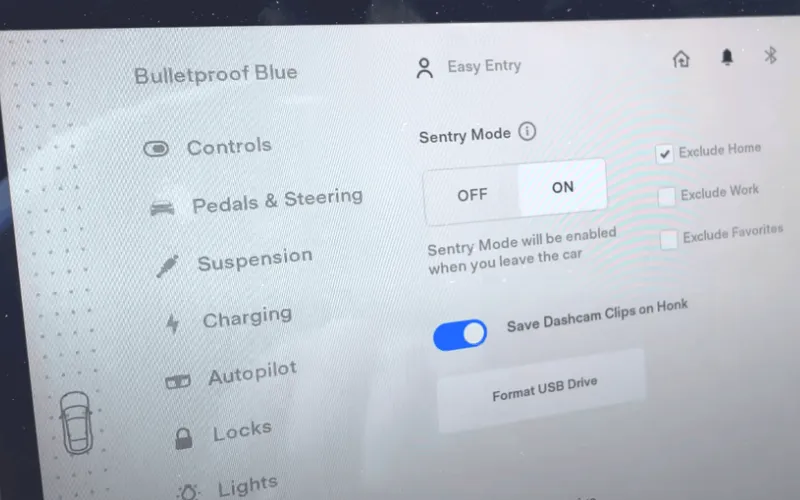
Turning it off means your car will no longer be under the extra protection it provides. So, if you’re parking in a high-risk area or concerned about your vehicle’s safety, it’s recommended that you keep Sentry Mode on.
However, if you’re trying to conserve battery life or don’t want your car’s cameras recording in certain situations, turning off Sentry Mode is a quick and easy solution.
Sentry Mode in Tesla Model 3 & Tesla Model Y
Sentry Mode is available on the Tesla Model 3 and Model Y, providing security for these popular electric cars. The setup process is similar for both models, and once enabled, Sentry Mode will use the car’s cameras and sensors. It will monitor the area around the vehicle and record any suspicious activity.
On the sentry mode Tesla Model 3, it can be activated by going to the car’s security settings and toggling the Sentry Mode switch to the ‘On’ position. Once activated, the cameras and sensors will begin monitoring the car’s surroundings and recording any activity that triggers the system.
For enabling sentry mode Tesla Model Y, it has a similar process. Access the car’s settings menu, select the ‘Security’ option, and toggle the Sentry Mode switch to the ‘On’ position. Like the Model 3, the cameras and sensors on the Model Y will begin recording any activity that triggers the system.
It’s worth noting that Sentry Mode on the Model Y may be slightly more advanced than the version found on the Model 3. For example, some Model Y owners have reported that their car’s cameras can capture a wider field of view, potentially allowing for more comprehensive surveillance.
Battery Usage of Sentry Mode
One of the biggest concerns for Tesla owners when using this is how much battery sentry mode uses. Sentry Mode is known to consume more battery than when turned off, as it continuously runs the cameras and sensors to detect potential threats.
However, the exact amount of battery used by Sentry Mode depends on various factors such as the age of the car’s battery. The temperature outside, and the frequency and duration of the Sentry Mode activation.

In general, Tesla estimates that Sentry Mode consumes approximately 1% of the battery per hour of use. So, if your car is parked for 24 hours with Sentry Mode turned on, it could use up to 24% of the battery.
To optimize your car’s battery life, it is recommended only to use Sentry Mode when necessary and to turn it off when it is not needed. So, it answers your query, does sentry mode drain battery?
Yes, Tesla Sentry Mode is a free security feature in all new Tesla vehicles. It uses the car’s built-in cameras and sensors to monitor the surrounding area and record any suspicious activity.
Valet Mode is a feature in Tesla vehicles that limits power, speed, and access to specific settings to protect the car and its contents while being driven by a valet or someone else.
No, Tesla Sentry Mode is not always recording. It only activates and starts recording when the car detects a potential threat.
Fascinatingly triggered by a variety of events, and once activated, it provides valuable video footage and sends an alert to your phone if any suspicious activity is detected.
If you’re concerned about the safety of your car, it’s recommended that you keep Sentry Mode on. If you’re trying to conserve battery life, turning it off is a quick and easy solution.
