Do you need help with one side of hoverboard not working? Are you frustrated and confused about why it’s happening? Don’t worry – you’re not alone! Solving why one side of a hoverboard isn’t working can be difficult, but it can be done with the proper guidance and knowledge.
In this blog, I will help you understand the possible causes of this issue and provide some solutions to help you get your board back in action. So, let’s get started, find hoverboard problems and solutions, and solve the mystery!
Common Problems of Hoverboard Malfunctions
When one side isn’t working, you first need to determine the cause of the issue. There are several common reasons why this might be happening, and I’m here to help you narrow down the possibilities.
The most common cause of one side of a hoverboard not working is an issue with the battery. If the battery has been overcharged or is not receiving enough power, it can cause to malfunction.

Another possibility is that the battery charge has become imbalanced, meaning that one side needs to receive more power. The next most common cause of its malfunctioning is an issue with the wheel or motor. If one wheel is stuck or the motor is not spinning correctly, it can cause it to stop working on one side. It could be a defective wheel, motor, or even a disconnected wire.
Finally, one wheel not working could be a problem with the motherboard. The motherboard is the part of the board that controls all the electrical components, so if it is not functioning correctly, it can cause malfunction. These are the most common causes of malfunctioning. Now that you know what might be causing the issue, it’s time to find out how to fix it.
4 Easy Steps to Troubleshoot the Problem
Now that you have identified the possible causes of the issue, it’s time to figure out how to troubleshoot it. Here are some steps to tell you how to fix one side of a hoverboard:
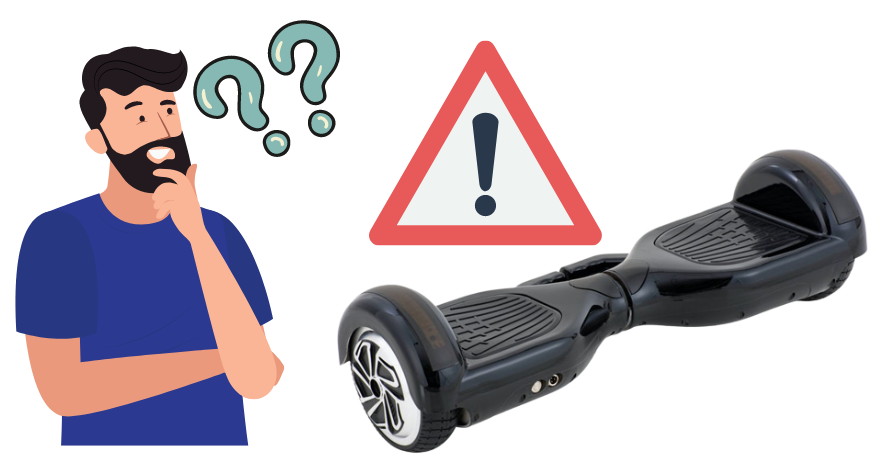
1) Check the Battery:
The first step is checking the battery to ensure it receives enough power. If the battery is overcharged or has become imbalanced, it can cause the device to malfunction.
2) Check the Wheels and Motor:
If the battery is working properly, you should check the wheels and motor to ensure they are working correctly. If the wheels are stuck or the motor is not spinning correctly, that could cause the issue.
3) Check the Hoverboard Motherboard:
If the wheels and motor are working correctly, you should check the motherboard to ensure it is functioning correctly. If it is not, then it could be the cause of the issue.
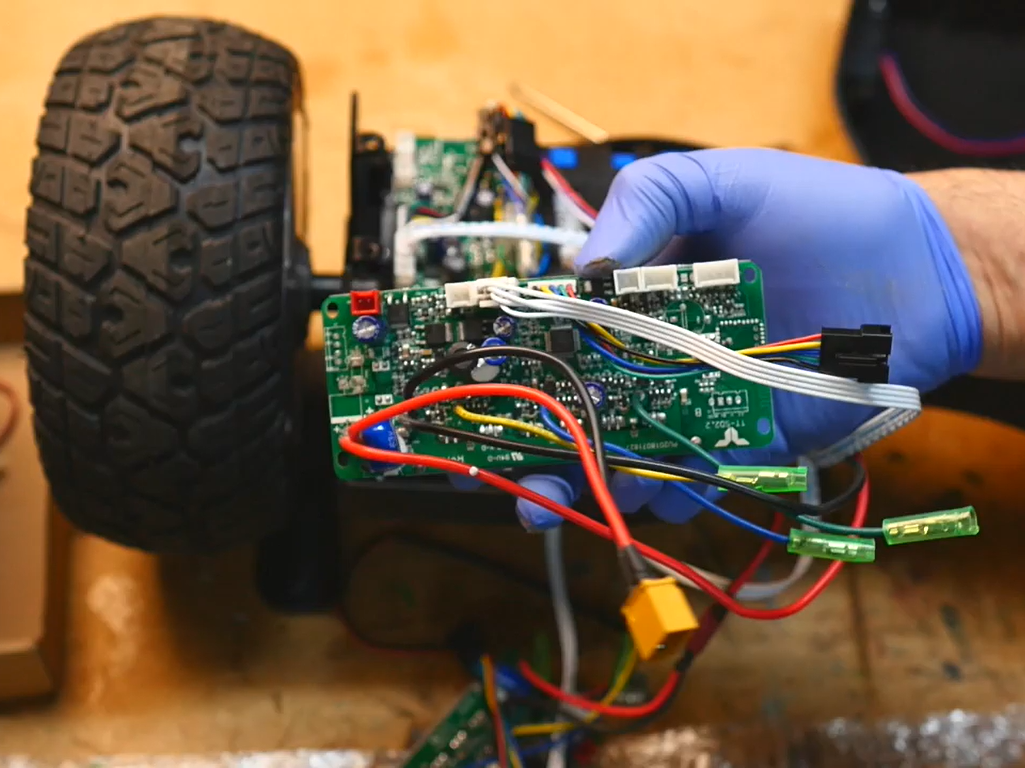
4) Reset the Hoverboard:
If all of the above steps have failed, try resetting the hoverboard. It often helps to solve the issue. These are the steps you should take to troubleshoot the problem. Remember, it’s always best to consult a professional if you have trouble getting your board working again.
4 Solutions to the Problem
If you have tried all of the troubleshooting steps and the hoverboard still needs to be fixed, it may be time to take more drastic measures.
Depending on the cause of the issue, there are several solutions I’ve tested myself, and you can try to get your hoverboard back in action.
1) Replace the Battery:
You may need to replace the battery if the issue is related to the battery. You can buy a new battery from your local hoverboard store or online. It is the easiest and most cost-effective solution.
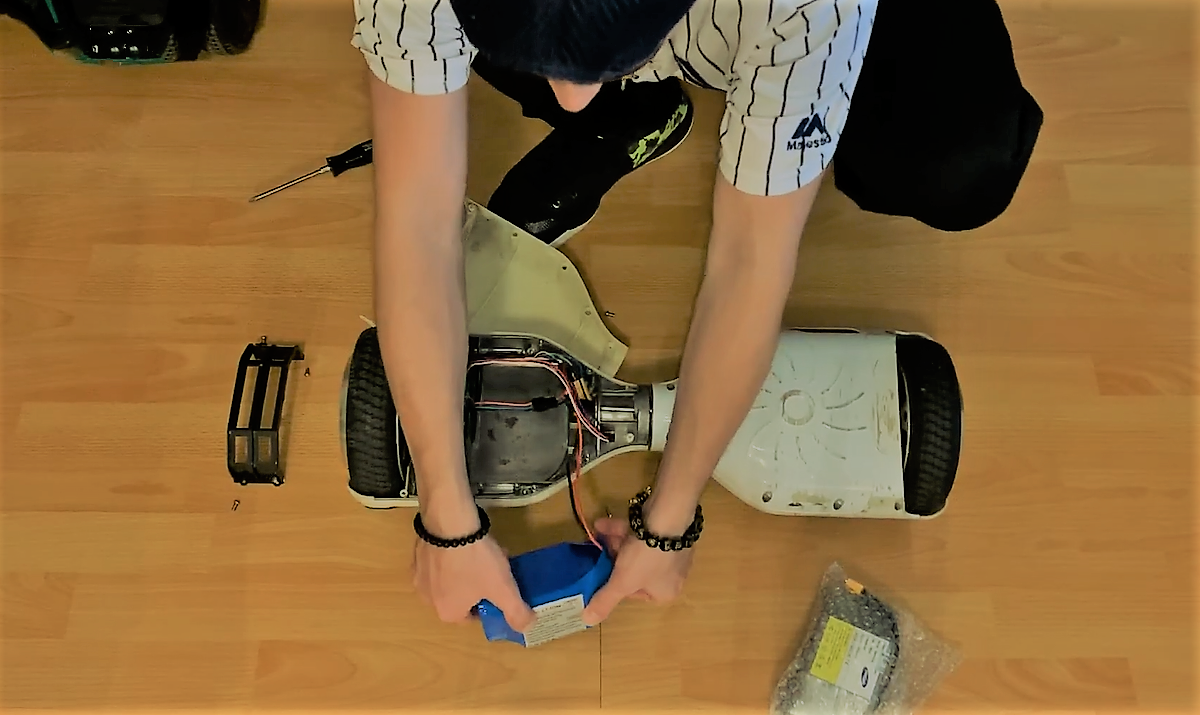
2) Replace the Motors:
You may need to replace the motors or wheels if the issue is related to the motors or wheels. It can be a more expensive solution, but it is often the only way to get your hoverboard working again.
3) Replace the Electrical Connections:
If the issue is related to the electrical connections, you may need to replace them. It can sometimes be tricky and is best left to a professional.
4) Replace the Motherboard:
If the issue is related to the motherboard, you may need to replace it. This is usually the most expensive solution, but it can be the only way to get your hoverboard working again.
These are the solutions you can try to get your hoverboard working again. Always consult a professional if you are having trouble getting your hoverboard working again.
Calibration Out Could Also Cause the Problem
The next step in solving the mystery of one side of your hoverboard not working is determining if the issue is caused by calibration. The calibration issue happens when the hoverboard’s sensors are confused and don’t recognize specific commands.
It can cause malfunction, and it’s usually the cause of the issue when one side of hoverboard not working. Fortunately, calibration is relatively easy to fix. All you have to do is reset the hoverboard’s sensors. To do this, you’ll need to plug in it and connect it to your computer. Then, you’ll need to download the appropriate software for your board to reset its sensors.
Once the sensors have been reset, you should be able to turn them on and test them out. If the issue is caused by calibration, then it should work correctly on both sides. However, if the issue persists, the cause of the problem is likely something else.
Gyroscope Sensor Could Be the Culprit
In rare cases, the issue can be caused by a faulty gyroscope sensor. If this is the case, you must replace the sensor to get your hoverboard working again. Replacing the sensor is relatively simple, but it is best to consult a professional if you are uncomfortable doing it yourself.
The first step is to locate the gyroscope sensor. It is usually located near the front of the board, near the wheels. Once you have located the sensor, you can carefully remove it and replace it with a new one. Make sure to follow the instructions that come with the new sensor.
It is essential to ensure that the new sensor is installed correctly and secured before proceeding. Once the new sensor is in place, you should test the hoverboard to ensure it is working correctly. You may consult a professional for further assistance if the issue persists.
Preventative Measures
Once you have solved the issue and your hoverboard is back in action, you should take preventative measures to ensure it doesn’t happen again. Here are some tips to help you keep it running smoothly:
Always Charge the Battery Properly:
Your hoverboard battery should be appropriately charged at all times. Overcharging or undercharging the battery can cause it to malfunction.
Regularly Check the Wheels and Motors:
Regularly check the wheels and motors to ensure they are working correctly. If they are not, then it could be the cause of the issue.
Check the Electrical Connections:
Make sure to check the electrical connections regularly to make sure they are working correctly. If they are not, then it could be the cause of the issue.
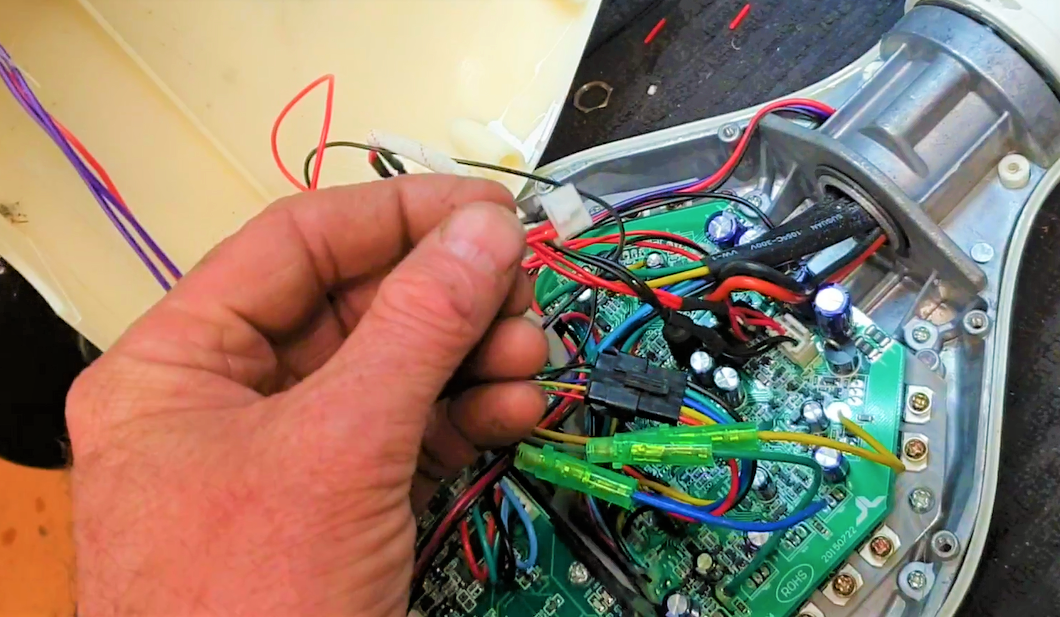
Keep the Motherboard Clean:
It would help to keep the motherboard clean and dust-free to ensure it functions correctly. These are some tips to help you keep your hoverboard running smoothly. If you follow these tips, you can avoid any significant issues in the future.
Additionally, I have provided some preventative measures and tips to help keep your board running smoothly. With these tools, you can solve the mystery and work your hoverboard again! However, if the problem persists, you need to contact the manufacturer or take your hoverboard to a professional who can tell you what’s wrong with your board and then you can fix it.
One of the wheels on your hoverboard may not turn properly, or there could be a fault within the motor or battery. You may need to take it to a local repair shop for further diagnosis or do a self-analysis by following the guide.
It is safe to ride the hoverboard if one side is working. It would help if you only used it once the issue was resolved.
You can troubleshoot the issue by checking the battery, the motherboard, the gyroscope, and the connections. If any of these are defective components, you may need to replace them.
The most common causes of one side of a hoverboard not working are a faulty motherboard, gyroscope, a worn-out battery, or a loose




