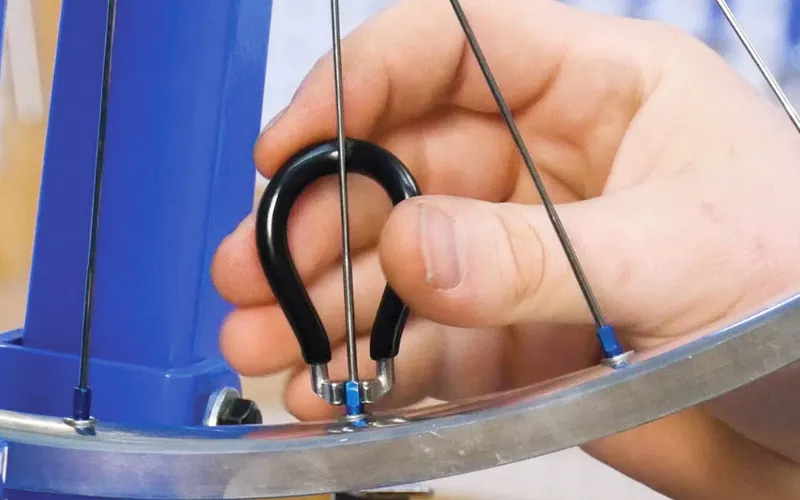Nobody wants to take the hoverboard for service ON & OFF. If you’re going to reserve the money for the maintenance of your hoverboard, then you need to learn how to calibrate hoverboards. In this article, we will discuss how to calibrate hoverboard fixing. There are some hoverboard problems and solutions that need to be fixed before creating serious issues.
Hoverboards are a type of motorized personal transportation device. They usually have two motorized wheels that allow you to travel quickly and easily by leaning forward and back on the board. Although hoverboards are great for getting around, they must be calibrated regularly to ensure they work properly. Calibrating the hoverboard will ensure that the sensors and motors are working correctly and that the board is safe to ride.
I will cover the necessary steps and precautions that you should take when calibrating your board. I will also discuss how to troubleshoot any issues you may encounter. Following this guide ensures that your hoverboard is always in top condition and ready for the ride.
Why You Need to Calibrate Your Hoverboard? Some Basic Reasons
There are many reasons why it is essential to calibrate your hoverboard. Regularly calibrating my hoverboard will help me run it more efficiently, allowing you to get the most out of your ride.
It will also help keep it safe, ensuring that the sensors and motors function correctly. Furthermore, regular calibration will help extend your hoverboard’s life by keeping its components in good condition.
Calibration is also essential for ensuring that your hoverboard is working correctly. If your hoverboard is not calibrated properly, it may not respond to your commands correctly, and you may not be able to ride it safely.
Moreover, if your hoverboard is not calibrated correctly, it may not be able to detect obstacles, and you may end up crashing. It will help to ensure that it is always working correctly and that you can ride it safely. Finally, calibrating is vital for keeping it stable. If your hoverboard is calibrated correctly, it may be easier to balance when riding.
Additionally, the board may be easier to control if the sensors and motors work correctly. This process will help to ensure that it is stable and easy to ride. If the calibration is not done correctly, it could have severe consequences like Fluxx FX3. The Fluxx FX3 Hoverboard Recall was a voluntary recall issued in January 2017 by the US Consumer Product Safety Commission (CPSC).
The recall was issued due to concerns about potential fire and burn hazards related to the lithium-ion battery packs in the hoverboard. This recall affected about 2,800 hoverboards sold in the United States.
Blinking Red Light
If your hoverboard is blinking red light, then it means it may have any of the following issues;
- May have loose cables
- There is a circuit malfunction
- The motor is not working properly
- The battery has a fault
- Gyroscopes may need to be replaced
How to Reset Hoverboard Battery?
If your hoverboard’s battery does not work even you keep it charged, then the battery is dead, and you need to how to factory reset a hoverboard. You can take it to service or do it yourself if you are competent.

- First, you need to make sure about the faulty battery.
- Connect the charger with the socket.
- It shows green signals on the charger.
- Then connect the charger with the hoverboard.
- If the light goes red, your hoverboard is charging, and the battery works well.
- But if the light goes green, then there are two options. Either it is fully charged, or either battery is defective.
- To check if it is fully charged and working well, turn it on.
- If it turns on and moves well, then there is no problem.
- But if not, then there is a need to buy a new battery.
How to Reset Hoverboard Bluetooth?
If you want to calibrate reset hoverboard Bluetooth, then connect the Bluetooth with your mobile phone. If you cannot connect it properly then, disconnect it and make the device forget the Bluetooth of the hoverboard.

Now, reconnect the hoverboard with the phone. See if it is connected now. If the problem continues, your hoverboard needs to be reset. You can reset it by the method we have explained in the article. If you have reset your hoverboard, and even now it is not working, you should take the help of a technician to examine your hoverboard correctly.
Time to Calibrate the Hoverboard
When you feel uncomfortable while riding on your hoverboard, then there is a time to calibrate it. There can be some of the following symptoms that show calibration.
- If both sides of the hoverboard are not working correctly,
- If the red light is continuously blinking,
- If the hoverboard does not work properly,
- If you do not feel smooth while standing on the panel,
The above issues are the symptoms of calibrating your hoverboard.
Preparing to Calibrate Your Hoverboard
Before you begin calibrating your hoverboard, you should do a few things. First, make sure that your hoverboard is unplugged from any power source. It is also essential to make sure that the board is on a flat and level surface.
To do this, use a level or a carpenter’s square to ensure the board is even. You should also ensure that the board is free from debris or dirt, as this can affect the calibration process.
Next, you should ensure that your hoverboard wheels are adequately aligned. This can be done by adjusting the screws on the side of the board. If the screws are too tight, they can damage the internal components of the hoverboard. Finally, you should make sure that the battery is fully charged.
This is important so that the board has enough power to run calibration. If the battery is fully charged, the board may be able to complete the calibration process. Once you have completed these steps, you can begin calibrating your hoverboard. Make sure to follow my instructions carefully and pay attention to the warnings given in the manual.
How to Calibrate a Hoverboard Hover 1?
Calibrating your hoverboard is critical to ensure that it works correctly and safely and should be done regularly. Here is how to calibrate hover-1 hoverboard:
- Plug your hoverboard into a power source and turn it on.
- The hoverboard should be placed flat and level.
- Press and hold the power button for five seconds, then press and hold the “calibrate” button for two seconds.
- The hoverboard will beep once and then enter calibration mode.
- Lift the hoverboard off the ground and rotate it 360 degrees. Make sure to turn it in both directions.
- Place the hoverboard back on the ground and press and hold the “calibrate” button for two seconds.
- The hoverboard will beep twice, and the calibration process will complete.
Once you have followed these steps, your hoverboard should be calibrated correctly. Make sure to check the manual for any more specific instructions for your particular model of the hoverboard. Sometimes if calibration does not work, I usually recalibrate hoverboard after checking the battery and readjusting the surface level.
Check the Calibration of Hover 1 Hoverboard
- Wear safety gear to avoid any risks.
- Switch it on and ride on it.
- Go for a ride and check if you feel any hurdles using it.
- Turn right and left to check its turning performance.
- It would help if you took it on inclines for checking.
- Spin-on your hoverboard to see it remains flat on the ground and does not throw you.
- If your hoverboard does not work in any of the above conditions, you may need to replace the gyroscope.
How to Calibrate a Jetson Hoverboard?
Performing regular calibrations on my hoverboard ensures that it works correctly and safely. If you have some problems with your jetson hoverboard calibration, you can fix it yourself.

- Check the power supply and make sure it is correctly connected to the hoverboard.
- Make sure the hoverboard is on a flat surface and turn the power on.
- Connect the Jetson board to the hoverboard by plugging one end of the included USB cable into the Jetson board and the other end into the hoverboard.
- Open the Jetson Hoverboard app and select the “Calibrate” option.
- Follow the on-screen instructions to complete the calibration process.
- Unplug the USB cable from the hoverboard and power the hoverboard.
- Power on the hoverboard and test the calibration.
- Repeat the calibration process if the hoverboard does not respond correctly.
If I encounter any issues during the calibration process, I contact the Jetson Hoverboard technical support team for assistance. Now you got the answer: how do you calibrate a hoverboard.
Calibrating with a Smartphone Application
You can use this method for calibrating your hoverboard.
- Install an application of the specific hoverboard you have on your mobile phone.
- Place the hoverboard on a smooth surface.
- Open the app and choose to calibrate option.
- Follow the instructions correctly.
How Long Does It Take To Calibrate A Hoverboard?
Hoverboards are perfect electronic devices full of functioning and incredible performance. If your hoverboard detects some problems, it can easily be fixed. Intelligent people do not get it maintained often. They do it by themselves, just like calibration, resetting of Bluetooth, etc.
The battery can also be replaced, and the loose cables can be fixed. If you need to calibrate the hoverboard, it will take only half a second, and it will be fixed. The important part is to follow all the mandatory steps like, switch it off and putting it on a flat surface.
Why Is My Hoverboard Beeping Orange?
Your hoverboard shows a green light when it works properly. If it shows an orange glow, there is some problem with the battery or a bad circuit in the battery management system.
It is recommended to get your hoverboard serviced by a highly efficient technician who knows to fix it accurately. Otherwise, you may lose the functioning of your hoverboard.
My Hoverboard Keeps Beeping
The beeping of the hoverboard is a sign of its calibration requirement. You need to understand the counting of the beeps. It will also make you fix the problem quickly. Take a look at the table and detect the issue of the hoverboard.
| Counting of beeping | Issues |
|---|---|
| One time beeping | Motherboard issue |
| Two or Three times beeping | Circuits issues |
| Four times beeping | Motor needs to be replaced |
| Five times beeping | The battery should be replaced |
| Six times beeping | The battery management system has a problem |
| Seven times beeping | Gyroscope problems |
| Eight times beeping | Gyroscopes must be replaced |
What if my hoverboard won’t calibrate?
If your hoverboard won’t calibrate, the first thing you should try is to make sure it is fully charged. If it still needs to be calibrated, consult the user manual for your specific model or contact the manufacturer for assistance.
Are there any risks associated with calibrating a hoverboard?
Yes, there are risks associated with calibrating a hoverboard. These include damaging the internal components, such as the gyroscopic sensors, and causing the hoverboard to become unstable or unpredictable. Additionally, if the hoverboard is not calibrated correctly, it may become unsafe to ride.
What is the duration of the calibration process for hoverboards?
The amount of time it takes to calibrate a hoverboard will vary depending on the type of hoverboard and the specific calibration process. A 15-minute to an hour-long process is usually expected.
How often should I calibrate my hoverboard?
Most hoverboard manufacturers recommend that you calibrate your hoverboard every time you use it, before and after each ride. It is also important to calibrate your hoverboard after significant changes like replacing the battery or any circuit boards.
Why my hoverboard calibration is not working?
When you have tried calibration on a hoverboard and recalibrate hoverboard by yourself, even calibrate reset hoverboard not working well, there must be some genuine problem that needs to be fixed by a technician. You must take your hoverboard for servicing. The technician will tell you more about the issue.
Moreover, contact the manufacturer or a professional for assistance if you encounter any issues during the calibration process. With regular calibration, you can get the most out of your hoverboard and enjoy a safe and smooth ride.