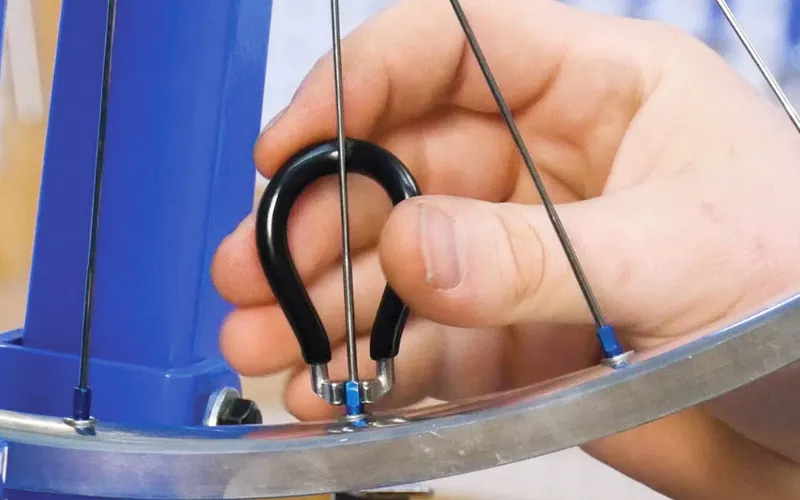Electric skateboards have become increasingly popular, offering a new and exciting way to travel. One of the key features of electric skateboards is the ability to control them with a remote. And many still ask, can electric skateboard control with remote.
It allows you to easily control the speed and direction of the skateboard, making it a fun and convenient mode of transportation. This article will explore the different types of electric skateboard remotes available, how they work, and tips for controlling speed and maneuverability.
I will also discuss using a phone as a remote, the top speeds of remote-controlled skateboards, and the replacement and maintenance of the remote. Whether you’re a beginner or an experienced rider, this guide will give you a deeper understanding of the capabilities and best practices of controlling an electric skateboard with a remote.
How Do Electric Skateboard Remotes Works?
Electric skateboard remotes use radio frequency (RF) technology to communicate with the skateboard’s electronic speed controller (ESC). The remote sends a signal to the ESC, which then interprets the signal and adjusts the speed of the electric motor accordingly.

The remote and the ESC are paired together through a process called binding. This is typically done by simultaneously holding a button on the ESC and the remote, establishing a connection between the two devices.
Once the binding process is complete, the remote can control the speed of the electric skateboard. To connect the remote to the electric skateboard, the rider must first turn on the power to the ESC and make sure the remote is charged. Then, the rider holds down the bind button on the ESC and turns on the remote.

Once both devices are on, the binding process is complete, and the remote is ready to use. Some remotes have additional features like LCD screens that display information like speed, battery life, and gear selection.
Other advanced remotes also have multiple modes, such as “beginner” and “advanced” modes, which adjust the maximum speed and acceleration of the electric skateboard.
Controlling Speed on Electric Skateboard
If you are new to electric skateboarding, you must wonder how do you control speed on electric skateboard? Controlling speed on an electric skateboard is done through the remote control.
The remote typically has two buttons, one for increasing speed and one for decreasing speed. By pressing and holding the appropriate button, you can increase or decrease the speed of the electric motor.
Note that the maximum speed of the electric skateboard is determined by the specific model you have. Some electric skateboards have a maximum speed of 20 mph, while others can reach speeds up to 30 mph. As such, it’s essential to be aware of your electric skateboard’s maximum speed and not exceed it.

Safety is vital when controlling speed on an electric skateboard. It’s essential always to wear appropriate safety gear, such as a helmet, knee pads, and elbow pads. Additionally, be aware of your surroundings and do not ride in areas with heavy traffic or pedestrians.
As the battery drains, the speed of the electric motor will decrease, which can be dangerous if you’re not prepared. Always check the battery level before riding and charge the electric skateboard fully before using it.
Increase your speed as you gain more experience and skill on an electric skateboard. Instead of reaching maximum speed immediately, it’s essential to do this gradually. Start by increasing your speed in small increments, and always be aware of your surroundings and safety.
It’s also worth mentioning that if you’re new to electric skateboarding or riding a new board, it’s essential to understand how it works. Get familiar with the weight distribution, the board’s turning radius, and how to brake. Once you understand how the board handles, you’ll be able to control the speed more easily and confidently.
Types of Remotes To Control Electric Skateboard
There are several types of e-Skateboard remote controls, and each one offers a unique set of features and benefits.

Thumbwheel Remote For Electric Skateboard:
One popular type of remote is the thumbwheel, designed to be held in hand like a traditional game controller. This remote typically features a thumbwheel or joystick used to control the speed of the electric skateboard. The thumbwheel is easy to use and provides a high level of precision when adjusting the speed of the electric motor. Thumbwheel remotes generally offer greater precision when controlling speed.
Deadman Trigger Electric Skateboard Speed Controller:
Another popular type of remote is the deadman trigger, which is activated by squeezing a trigger or button. This remote is designed to be more intuitive and easier to use than a traditional thumbwheel controller. A deadman trigger is an excellent option for those new to electric skateboarding or for those who want a more intuitive and easy-to-use remote control.
Electric Skateboard Universal Remote:
A universal electric skateboard remote is used with multiple models and brands. These remotes are designed to be compatible with a wide range of electronic speed controllers (ESCs) and can often be programmed to work with specific boards.
The main advantage of a universal remote is its versatility and the ability to use it with multiple boards without purchasing numerous remotes. This can be especially useful for those who own multiple electric skateboards or regularly switch between boards. Ultimately, choosing these remotes will depend on your personal preferences and experience with electric skateboarding.
Furthermore, some remotes have additional features like LCD screens that display information like speed, battery life, and gear selection. This feature makes it easier for you to monitor your skateboard’s performance and keep track of your riding time.
Electric Skateboard Remote Control App
With the advancement of technology, some manufacturers are now offering the option of controlling the electric skateboard remote app. This app can be downloaded to your smartphone and connected to the skateboard via Bluetooth.
The app allows you to control the speed, check battery level and even customize your riding experience by adjusting the settings on your board. This can be a convenient option for those who prefer to use their mobile device as a remote control.
Can I use my phone to control my electric skateboard?
Yes, some manufacturers offer the option to control an electric skateboard through a mobile app connected to the board via Bluetooth. The app allows you to control the speed and customize settings on the board.
How fast can remote control skateboard go?
The speed of a remote control electric skateboard can vary depending on the specific model, but on average, it can reach speeds between 18 and 28 mph.
What should I do if my electric skateboard remote is not working?
Check the battery level, ensure the remote is paired and appropriately connected with the board, and refer to the manufacturer’s instructions for troubleshooting.
Can I use my electric skateboard remote in wet conditions?
It depends on the remote model; some remotes are water-resistant while others are not. Always refer to the manufacturer’s instructions for information on usage in wet conditions.
How do I know if my electric skateboard remote is fully charged?
Most remotes have a battery indicator that shows the charging status, and some even have an LCD screen that displays the battery level.
Different remotes are available, including thumbwheel, Deadman trigger, and mobile app based. Universal remotes also provide an option for those who own multiple boards.
Always check the compatibility of the remote with your board and follow the manufacturer’s instructions for pairing and programming the remote to ensure a smooth riding experience.