No one can deny the prestige earned by the brand Hover 1. The brand provides quality vehicles in the form of e-scooters, hoverboards, and attachments to the world. It has been leaving their footsteps since 2001. It also covers an outstanding reputation for manufacturing toys for fun. Many people ask the question that is Hover 1 a good brand. We will answer in this article. Let’s discover more.
The best-selling product of the brand is Hover 1 ultra hoverboard. It is the best Hover 1 hoverboard that is top-rated on Amazon. It is popular among youngsters because of its specifications that develop the people’s keen interest in that. Let’s check the specification of the Hover 1 hoverboard.
Introduction to Hover 1 Ultra Hoverboard
Specification:
Length: 6.5 inches
Weight: 22.5 lbs
Speed measured: 7 mph
Range: 12 miles
Weight capacity: 220 lbs
Dual motor: 500 Watt
Climbing angle: 17°
Wheel size: 6.5 inch
Charging time: 4 hours
Battery: 25.2V 4.0 Ah lithium-ion battery
Warranty: 120 days
UL 2272 certified
When we talk about Hover 1 ultra hoverboard, it has maximum speed because of its dual 500 Watt motor. They provide full performance for covering 12 miles range. The Hoverboard is easy to climb over 15 degrees uphill. It is the best device for having fun and easy riding. It makes your feet firm on it because of its ergonomics footpads. It accelerates you by the stabilized control.

You get great self-balancing because of its built-in dynamic stabilization system. It is a safe and stable electric vehicle. The Hoverboard has a long-lasting battery that can be charged in only 4 hours. The battery is placed in a battery pack under the enclosure that does not catch fire or overheat. This Hoverboard is the best for people of all age people.
Velocity and Reach
If you wish to know about Hover 1 ultra hoverboard distance, you will be glad to hear that it can cover up to 12 miles per charge. The top speed goes up to 7 miles per hour. It is due to the powerful dual 500W motors that keep it moving efficiently. If the rider has an ideal weight, the scenario can be different. Your Hoverboard can take you up to 12 miles per hour.
It also depends on some other factors like the function of electric parts. The excellent performance of the Hoverboard can go up to 17 degrees inclination. This is the perfect vehicle for exploring your college or university center and the best for searching for your favorite product in the shopping mall.
Aesthetic
Hover 1 ultra hoverboard is made up of Aluminum. It appeals to the eyes with its shiny blue color. The high-quality material appears to be the most robust for delivering the best performance.
The Hoverboard weighs only 25 lbs that can carry a person with a maximum weight of up to 220 lbs. If the rider is 45 lbs, the Hoverboard ensures maximum speed up to 12 mph and extraordinary performance.
Robust Structure
The Hover 1 ultra hoverboard has dual motors having 250W power each. They work together to deliver extraordinary achievements for the function of the Hoverboard. They keep you fast and stable. With a firm grip caught by your feet on the Hoverboard, you enjoy the surrounding.
Hover 1 has 6.5″ tires that are sturdy and can take a load of 220 lbs. These are puncture less tires that make sure your safety. They can avoid any hurdle because they do not contain air inside them. These tires are made for use on smooth roads. It is recommended to avoid rocky surfaces that can harm the tires.
Hover 1 Weight Limit
A 220 pounds healthy man can easily ride over Hover 1 ultra hoverboard. It is the best for healthy riders, young people, or elders. The best design hoverboard makes your feet stable over its footpads. The robust material can carry good weight and be functional in harsh conditions.
Hover 1 Ultra Hoverboard Charger
Hover 1 ultra hoverboards need some specific chargers to be charged. It would be best to use AC adaptors for output power voltage current providing. You can charge the Hover 1 hoverboard with a 42-volt charger. The charger can get the input of 240 volts and to a current rating.
The diameter of the plug is 0.31 inches. The charger also indicates the charging processor with its red light that means it is charging, and the green light shows it has done the charging. You can get the charger with a 1-year warranty on Amazon.
Hover 1 Ultra Hoverboard Electric Self Balancing Scooter UL2272
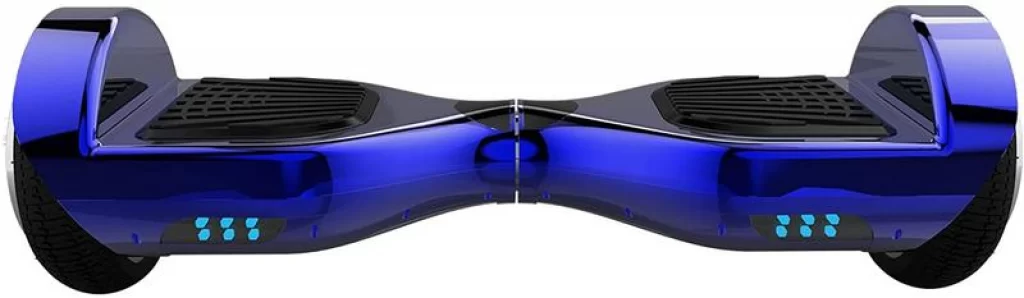
Hover 1 hoverboard is certified with UL2272 certification. The US award can be given to the comprehensive system of safety tests of the vehicles. This checks the electric and mechanical components of the vehicle and its environmental aspects. Then give certificates to the different electric vehicles to be safe for riding.
Hover 1 Ultra Hoverboard Bluetooth
If you want to use the Bluetooth of a hoverboard, then switch it on with the power button. Now, connect your Hoverboard with your smart device by Bluetooth. When you are connected to the other device, you start playing your music. You can also open the Hover 1 app.
Connect it to your board by Bluetooth. You can also shift the riding moves with the app and change the light colors. You can also play music with the light show. It also attracts the riding status of the Hoverboard. You can also try the riding locations by the app using Bluetooth.
Hoverboard Safety Review
Hover 1 ultra hoverboard provides the safest features to its users with its perfect range and speed. When we talk about safety features, this Hoverboard can safely take 220 pounds of weight on its 6.5 inches wheels. It is an off-road hoverboard that can be taken uphill to 15 degrees.
The Hoverboard has been approved by US certification. It has a battery pack to save the battery from fire or overheating. It is a water-resistant hoverboard with LED lights for front visibility at night. This Hoverboard also has a graspable design for the feet to get stable and robust control. The non-slip footpads and responsive brakes can add additional safety.
Affordable Hoverboard Price
Hover 1 ultra hoverboard is available under $200. It is the best Hoverboard that adults and kids can use. It has all the safety features, and that can take up to 20 lbs men and covers a maximum mileage of 12 miles. The Hoverboard is the best for ordinary people that cannot afford expensive personal transportation.
Hover 1 Ultra Hoverboard Manual
Hover 1 hoverboard provides a complete manual to its users for safety guides and performance. The brand makes you sure about your safety experience. When riding on the Hoverboard, you need to follow the instructions and precautions prescribed in the manual. Here are some important instructions are given in the manual:

- It keeps you updated by suggesting wearing the correct fitting of the helmets.
- The manual also recommends following all the safety rules on the road.
- It is best to check the hoverboard before going out.
- The temperature and the weather conditions are described in the manual, in which you can easily use your hoverboard.
- This hoverboard is not recommended to use on icy or slippery surfaces.
- The manual also recommends keeping the hoverboard away from heat, direct sunlight, or humidity.
- You must also keep it away from any liquid, including water. Even if it is waterproof, much exposure to the liquid can spoil electric parts inside it.
- If water moisture is present inside the hoverboard, then you must not use it.
- You need to avoid the hoverboard from dropping down.
- The hoverboard must be clean from dust or dirt.
- You must avoid your hands, feet, and body parts interacting with the moving parts of the hoverboard.
- People having any injury are advised not to use the hoverboard.
- You need to be physically fit when using this electric vehicle.
- It is better to understand the operating principles as described in the manual.
- Your hoverboard also has some specifications present in the manual, like its model number, battery, voltage, and more.
How Does Hover 1 Hoverboard Work?
Hover 1 hoverboard possesses different electric parts that work together to keep it running. The logic board inside it can control all the functions of our brain in our body. Wheels can run due to the motors installed in them. Hover 1 hoverboard gets the power by its battery that is charged. Then the Hoverboard starts functioning by its sensors. The sensors orders the wheels to move by the motors.
The sensors also work to run the Hoverboard in the specific direction where they detect the pressure exerted by the feet of the rider. Every movement depends on the performance of the sensors. The 9-axis sensors can control the speed and movement of the Hoverboard. You can keep your balance on the Hoverboard by straightening up your body.
Instructions to Ride on Hover 1
There are some instructions before riding on the Hoverboard:
- You need to check the battery of the Hoverboard before riding on it.
- You must keep your board away from water, dust, and dirt.
- If the weather is not going well, you must stop riding on your Hoverboard.
- Before riding on the Hoverboard, you must wear a safety helmet, knee pads, and elbow pads.
- Now you must place your dominant foot on the Hoverboard first.
- Make your balance on it.
- Put your other foot and be in the center of the board.
- It would be best if you kept your feet firm on the footpads of the Hoverboard to make your body pressure down.
- Do not move your waist or upper body parts.
- Do not lean too much, it can make you fall from the Hoverboard.
- It would help if you looked at the front because looking down to your feet can also make some trouble for you.
- If you want to get off from the Hoverboard, you must slow down and put your dominant feet back to the ground.
- Do not jump off the board.
Hover 1 Ultra Hoverboard Battery Replacement
If you have detected some problem in the battery of your Hoverboard, then you have to replace it with the new one. You must follow this procedure for replacing the battery of your Hoverboard.
- First, unscrew all the board screws.
- Remove the chassis and look for the battery pack.
- Then unscrew the battery protector.
- Now you will see the battery inside it.
- It would help if you discarded the old battery.
- Install a new battery there and put the battery cover on it.
- Fix it with the screws and connect all the wiring.
- Now, cover the Hoverboard adequately with its chassis.
- You need to tighten the screws of your Hoverboard.
- It is ready to ride with a new battery.
Hover 1 Ultra Hoverboard Troubleshooting
The hoverboard is an electric device. It may have some issues from time to time. You can fix up minor things yourself and troubleshoot the Hoverboard. However, the significant damage requires a professional touch. For troubleshooting your Hover 1 hoverboard, follow these steps:

Troubles on Turning ON
If your Hoverboard is not turning on, then you may troubleshoot it. If your Hoverboard is beeping and being unbalanced, then you need to calibrate your Hoverboard. See the procedure.
- Lie down the Hoverboard on a smooth surface. Its tires must be in zero motion condition. Its panel must be parallel to the ground.
- Now, press the power button to listen to the beep sound for a minute. When the lights start blinking, leave the button.
- After 30 seconds, switch it off.
- Your Hoverboard has been calibrated now.
Troubles in Turning OFF
If you find trouble turning off your Hoverboard, you must unscrew the hoverboard lids and check for the problem. You may also take the help of an expert.
Red Light Blinking:
- If the Hoverboard keeps blinking red light that shows it has loose wires. You need to unscrew it and look for the exact problem. Tighten loose cables.
- If it has internal circuit problems, you must buy a circuit board replacement kit.
- If the red light keeps blinking 4-5 times, there must be some issues with the motor.
- If it blinks six times, then the battery must have some problems.
- Seven to eight times blinking of the red light indicates the need to replace the gyroscopes.
Lack of Working by One Side of the Hover 1
If the one side of the hover 1 is not responding to the moves, then there must be some problems in the gyroscope of the Hoverboard.
Some Common Problems with the Hover 1 Ultra Hoverboard:
- If the Hoverboard gets wet, then quickly switch it off. Unscrew the lid and remove the motherboard. Gently clean the electric parts of the Hoverboard. If it has much water, you may soak electric parts in raw rice. Rice will dry the parts correctly. Then again, fix them and use your Hoverboard.
- If it has a broken power button or broken charging port, you need to install a new charging port or charging button.
- If it is not charging or is cracked or scratched, you need to buy the new parts for that.
- You can also follow the repair and replacement guides explained in the manuals.
- You can also change the skill levels of the Hoverboard by following the guides to apply pressure on the foot sensor.
Comparison of Hover 1 Ultra Hoverboard Differences
The Hover 1 Ultra hoverboard has essential safety features and a sturdy performance that differs from other hoverboards. When you read the users’ reviews, you will see that it is their best choice. It is a safe hoverboard without any frills, and it is certified. It makes you comfortable and easy to ride. Let’s read about some other hoverboards designed by Hover 1.
Hover 1 Dream Hoverboard
Hover 1 Dream Electric Hoverboard has a top speed of 7 meters per hour. It is an ultra-fine hoverboard that is available in aesthetic colors. It has 6.5 inches wheels and 400-watt dual motors. The board creates good torque that can take you up to 10 degrees inclines. This board can cover 6 miles range.
It can add to your fun hours. It is the best self-balancing scooter that has gyroscope and acceleration sensors. It also has a dynamic stabilization system. The system keeps you in control, and you get yourself balanced automatically on the board. It entertains you by providing you with the comfort of riding.
The long-lasting battery of the Hoverboard is saved in a battery pack. It prevents overheating effects and explosions. The LED lights are there to ride at night safely. It is the Hoverboard best for kids, teens, and adults. The brand recommends taking safety gear with this Hoverboard.
Hover 1 Superfly
Hover 1 Superfly Electric Self Balancing Scooter provides 7 mph speed. It can cover up to 6 miles in a single charge. The Hoverboard has 400-watt electric motor power that can take you to get superfly. The board has 220 lbs maximum load capacity. Its battery is built-in and rechargeable.
The charging time of Hover 1 Superfly is 5 hours. It has a Bluetooth speaker that can be connected to your smartphone for listening to music. The app-enabled mood is the best for learning the moves specifically for beginners.
Hover 1 Allstar Electric Hoverboard
Hover 1 All-star electric hoverboard has a maximum speed of 7 mph. It has 6.5″ wheels that can take 220 lbs weight. A 200W dual motors perform well to cover the distance of 6 miles per charge. The climbing angle is 10 degrees. Ultra-bright LED lights and LED indicators to sparkle its looks. It keeps UN test certification and a certified battery. The multicolor wheel lights make it aesthetic. It can be charged in 5 hours. It is the most trusted Hover 1 hoverboard.
Hover 1 Helix Electric Hoverboard
Hover 1 Helix Electric Hoverboard runs at 7 mph speed. It can go up to 4 miles per charge. The charging time is 6 hours. This Hoverboard has beginners to expert riding modes. It can carry 160 lbs weight. 400W dual motor creates maximum performance and gives an intuitive riding experience. You can enjoy your favorite music by the Bluetooth of the board. The long-lasting battery and aesthetic design make it unique.




